With the release of vSphere 8U3, vSphere with Tanzu was not only renamed (multiple times) but also a step was taken to “decouple” TKGs from the vCenter version.
Until then, TKGs and vSphere with Tanzu were considered a single entity and thus synonymous with each other.
One disadvantage of this was that the available Kubernetes versions for the Tanzu Kubernetes clusters (i.e., the “child” clusters of the Supervisor Cluster) depended on the version of the vCenter Server.
If you wanted to use a current k8s release, the first step was inevitably to update the vCenter.
Since vSphere 8U3, in addition to the IaaS Control Plane vSphere Kubernetes Service, which provides the Supervisor, there is now also a TKGs Service responsible for the Tanzu Kubernetes Clusters (TKC). Since this can be updated independently, it allows quicker and easier access to current k8s releases 🥳🥳🥳
In the following, I’ll briefly show how to update this crazy thing .
First, let’s check which TKGs Service version is currently running.
To do this, navigate through the vCenter: Workload Management >> Supervisors >> the relevant Supervisor >> Configure >> Supervisor Services >> Overview.
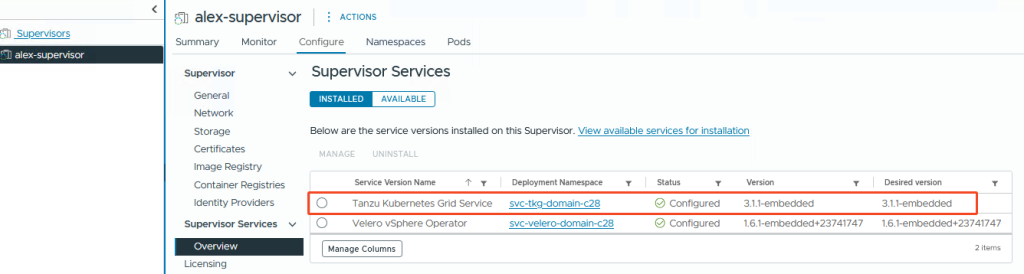
In my case, the TKGs Service is already running on version 3.1.1, which came with vCenter 8U3b.
However, an independent new version (v3.2.0) has since been released, which can be manually downloaded and added.
Why is this cool?
Because this new version, aside from some bug fixes, of course, also enables new features and options, such as support for Kubernetes 1.31, Windows Server as worker nodes (WTF?!), adjustments to the API (bye bye Tanzu naming convention), and more…
(these are the Release Notes, check for yourself!)
Good example: While Release 1.31.1 exists, I can’t use it without the Service Update:
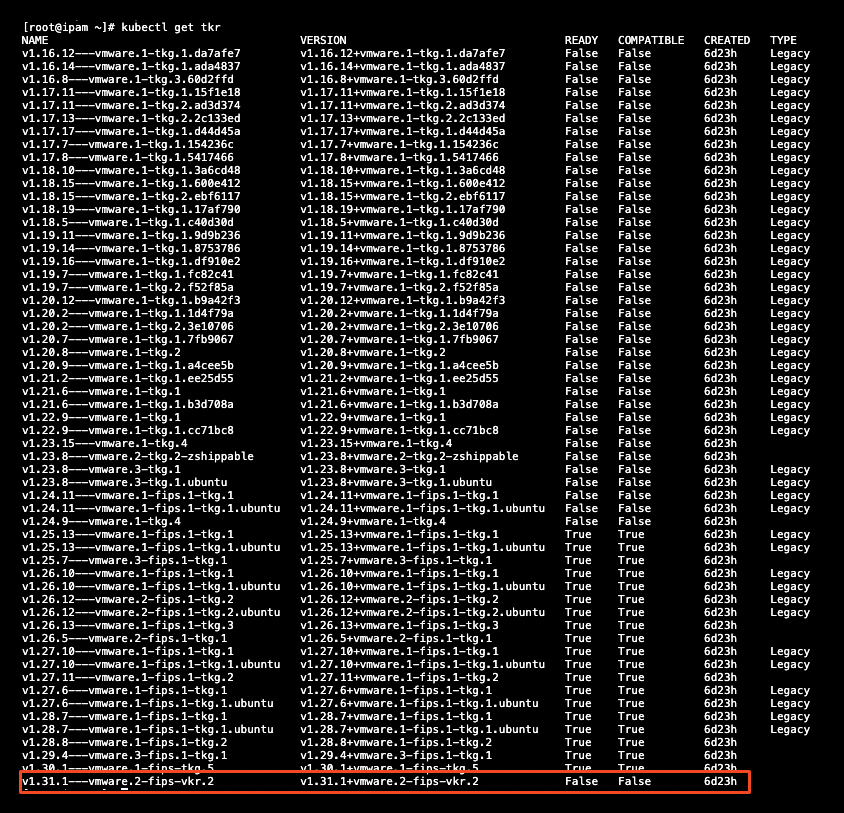
As mentioned above, I don’t need to update the vCenter for this; I only need to update the service.
To install the new version, navigate to Workload Management >> Services >> Tanzu Kubernetes Grid Service
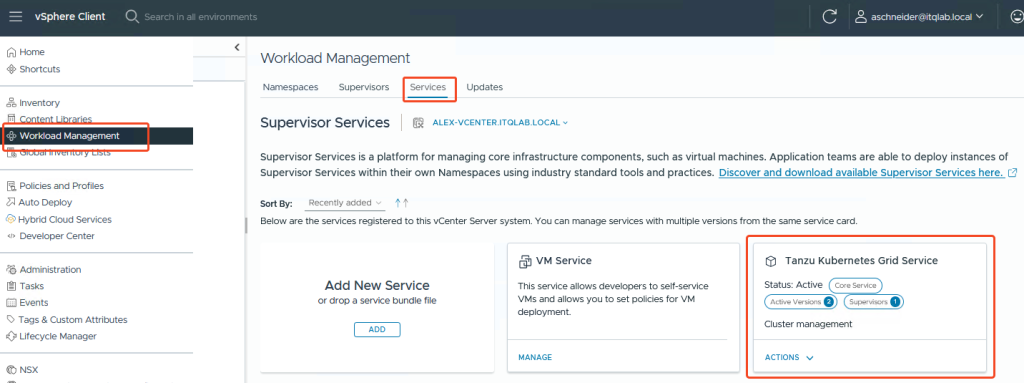
First, let’s check out which versions are available under “Manage Versions”:
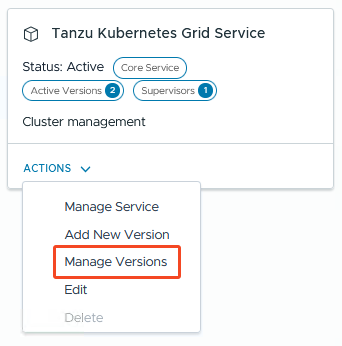
As you can see, there are two versions listed here. Version 3.1.1 became available automatically after updating vCenter to 8U3b, and that’s the one I’ve already got running.
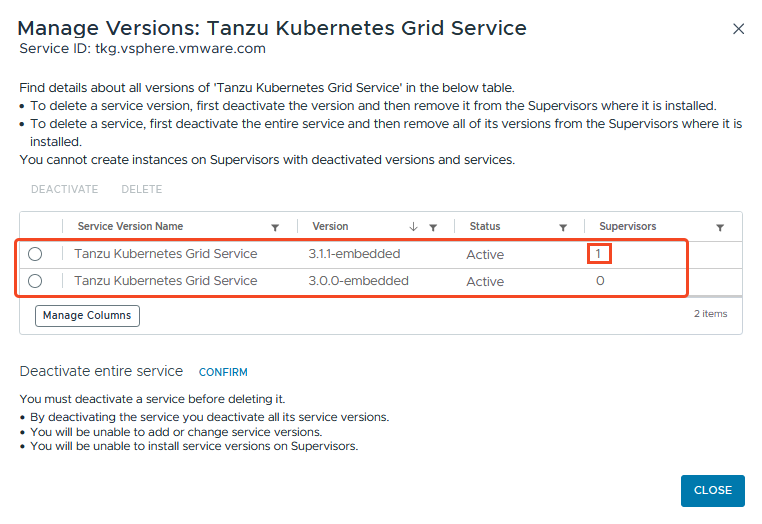
The new version 3.2.0 doesn’t show up here yet, so you’ll need to grab it yourself. You can find everything you need here:
vSphere Supervisor Services
So i get myself this piece of cake…sorry, i meant YAML…
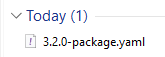
…and upload it here under “Add New Version“:
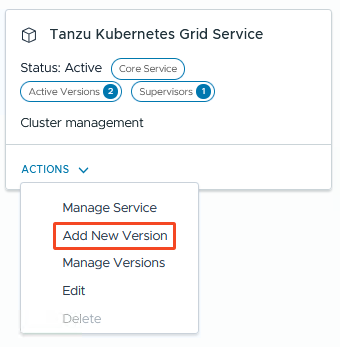
…”Upload“…
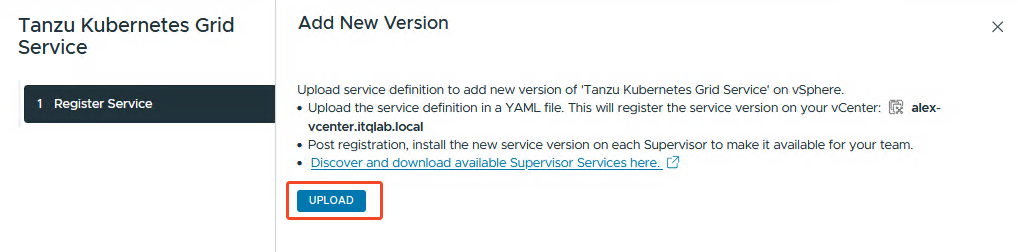
…”Finish“.
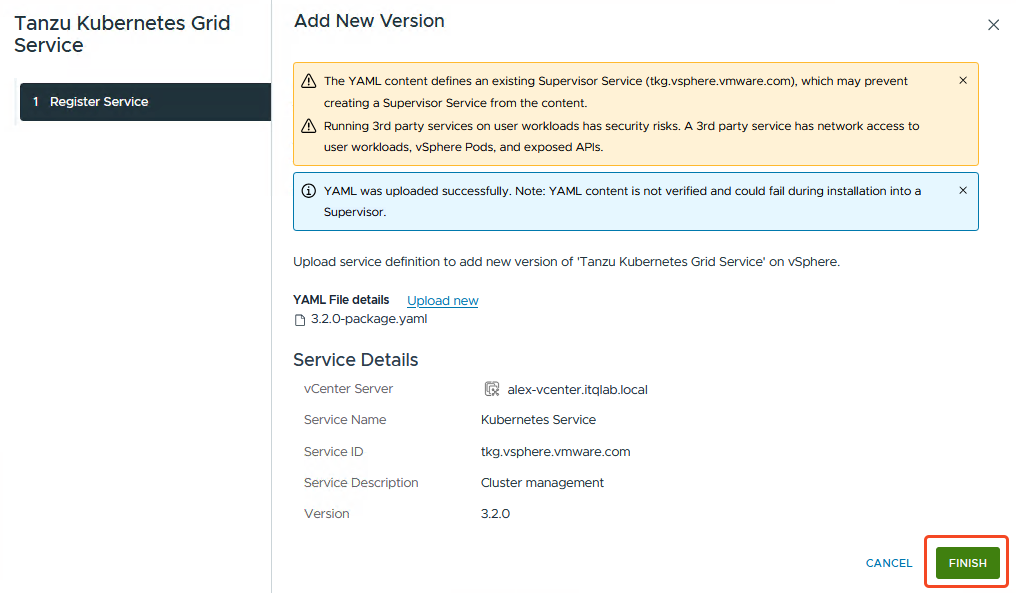
A cute little green box confirms that I can now apply the new version to my Supervisor:
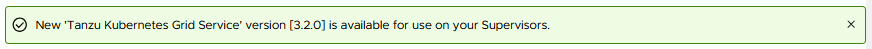
When I check under “Manage Versions” again, it’s now showing up there too:
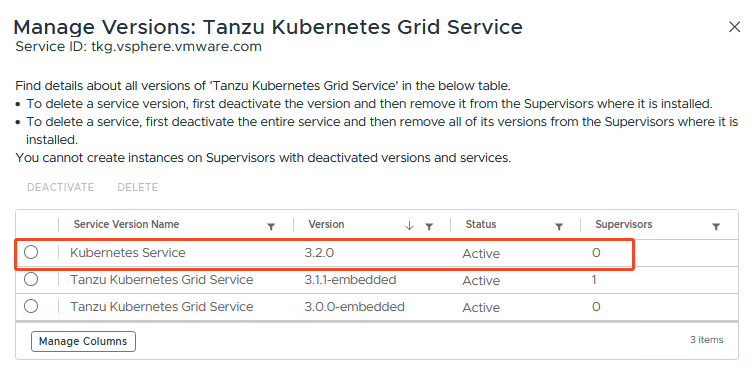
Alright, back to my Supervisor >> Configure >> Supervisor Services Overview, then select the Tanzu Kubernetes Grid Service on the right and click Manage:
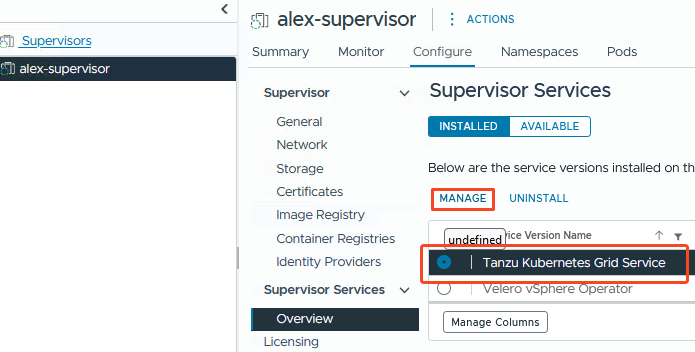
…selecting the new version for my Supervisor…
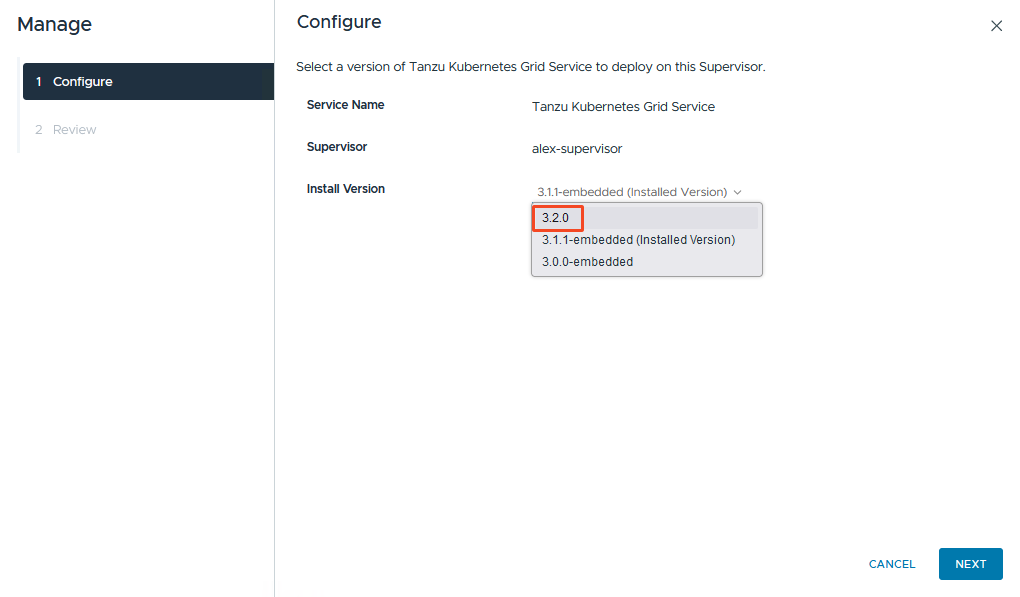
…short review, aha, yes, looks good, Finish:
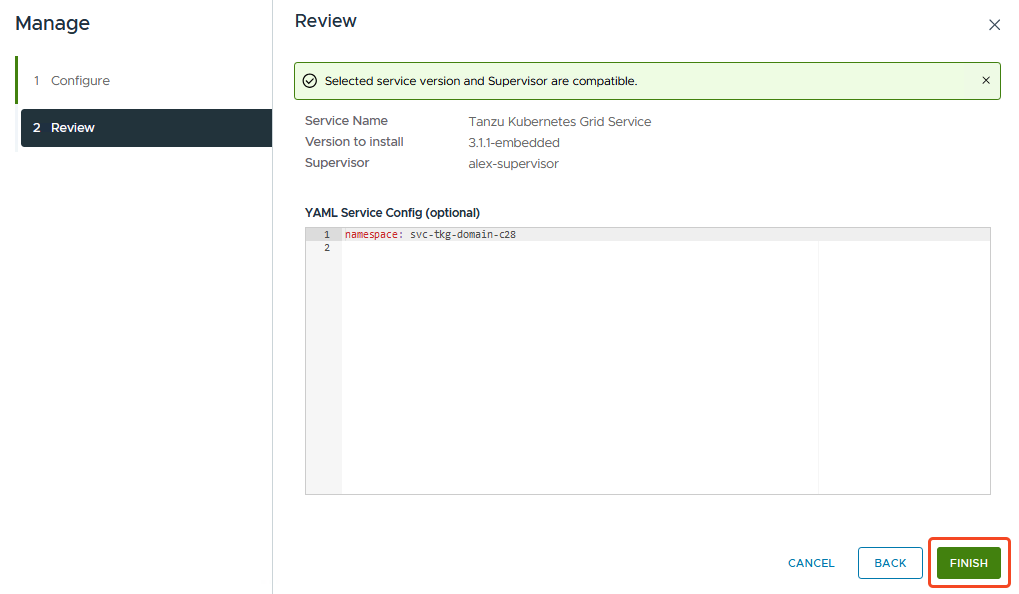
It’s doing its thing now and even renamed my service to “Kubernetes Service”:
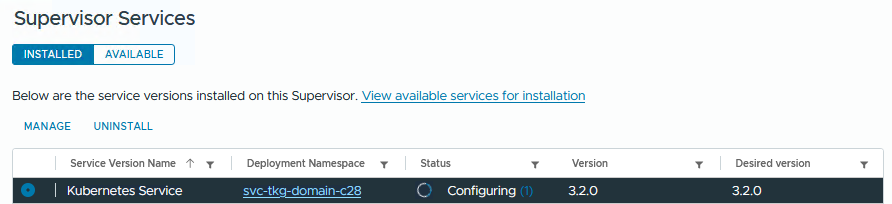
Then, suddenly, this error popped up for a moment *gulp*:
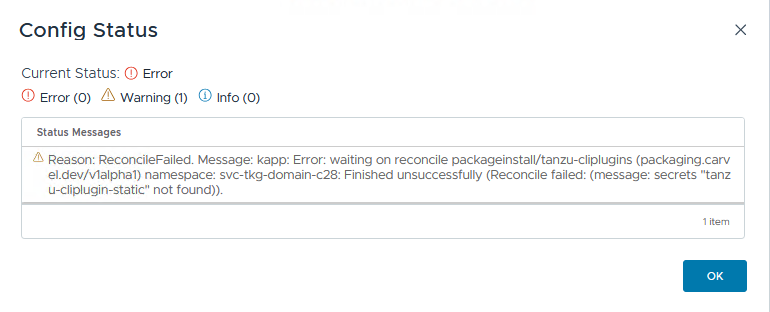
But a few minutes later, it was gone again (probably due to my lab’s hyper performance) and everything was done shortly after:
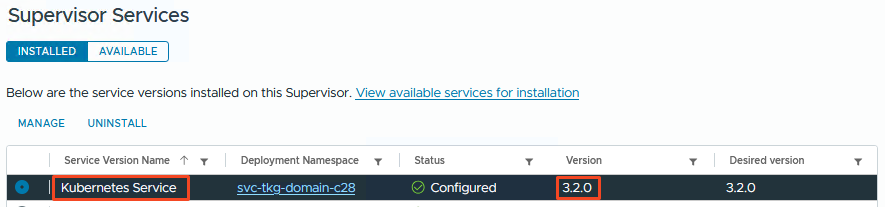
In “Manage Versions”, we can then clean up a bit by first disabling the versions we don’t want anymore and then deleting them:
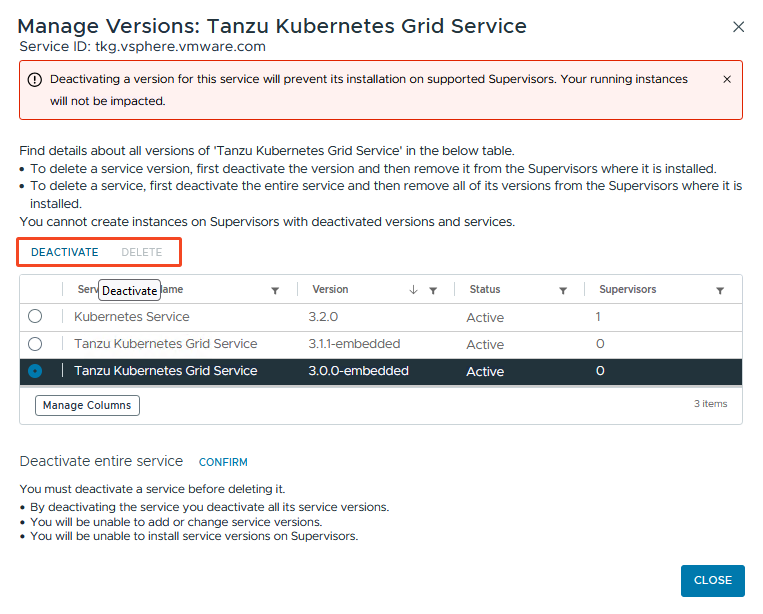
And now I can access the latest Kubernetes release (in this case, 1.31.1) for my workload clusters WITHOUT having to update my vCenter or Supervisor Cluster first 👍. Plus, thanks to the API changes, I’m already being warned that “tanzukubernetesrelease” is old news and shouldn’t be used anymore.
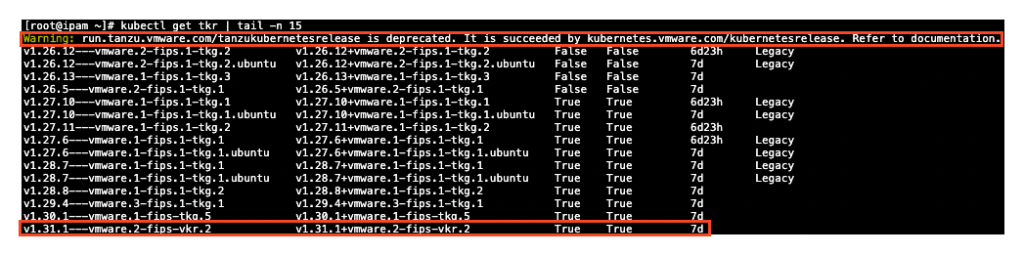
Conclusion:
VMware by Broadcom is sticking to its plan and making its Kubernetes integration more flexible and independent from the Tanzu division within vSphere/VCF.
Where vCenter updates were previously required to access new features, functionalities, and versions for the Supervisor Cluster and Workload Clusters, now it’s enough to just perform a TKG Service update.
